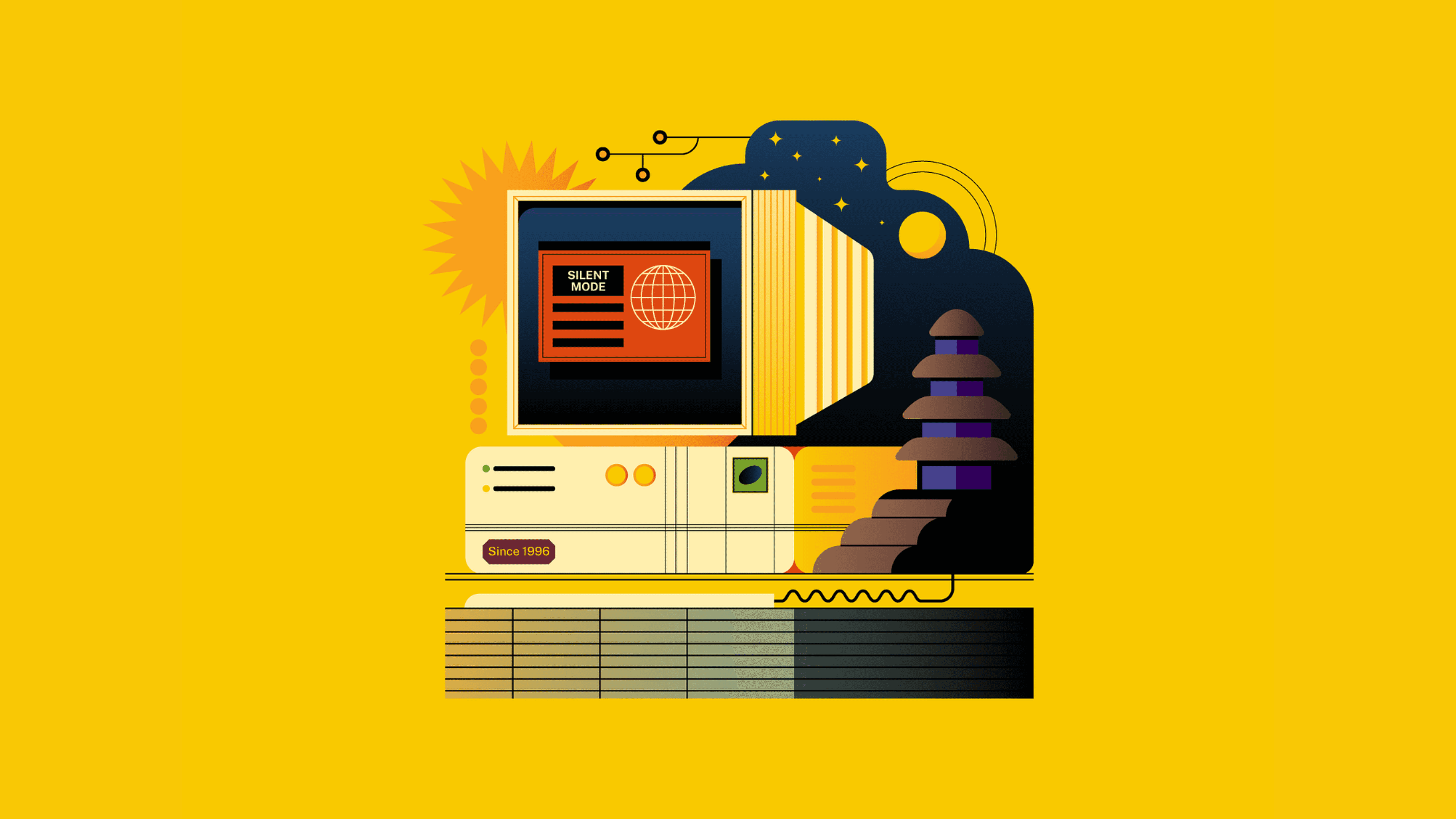Squarespace Design Hacks Every Entrepreneur Should Know
As an entrepreneur, your website is often the first impression of your brand. Squarespace makes it easy to create a professional-looking website, but a few strategic design tricks can take it to the next level. Here are three essential design hacks to make your Squarespace site look polished, cohesive, and engaging.
Oct 26, 2024
Design
3 min
Add Hover Effects for a Dynamic Look
Why it Matters: Hover effects add a touch of interactivity and can help direct attention to key areas, such as buttons or images.
How-to: Apply hover effects using custom CSS (such as adding jump or zoom effects on image hover) or built-in animations for buttons and text. This can make clickable elements stand out more effectively.
Pro Tip: Use hover effects sparingly because too many can be distracting.
Optimize Your Mobile Layout
Why it Matters: Over half of web traffic is from mobile devices, so a site that looks good on mobile can enhance user experience and SEO.
How-to: Preview your site on mobile using the editor and adjust image sizes, font sizes, and padding. Remove any non-essential elements that may clutter the mobile view.
Pro Tip: Enable mobile-specific styling for sections that need a streamlined look.
Customize Fonts and Colours for Brand Consistency
Why it Matters: Consistent branding creates a recognizable and professional look, building trust with visitors.
How-to: Use the Design panel to customize font and colour schemes to match your brand’s aesthetic. Limit colours to 2-3 that are complementary and easy on the eyes.
Pro Tip: Experiment with font pairings for headings and body text to add visual interest without overwhelming.