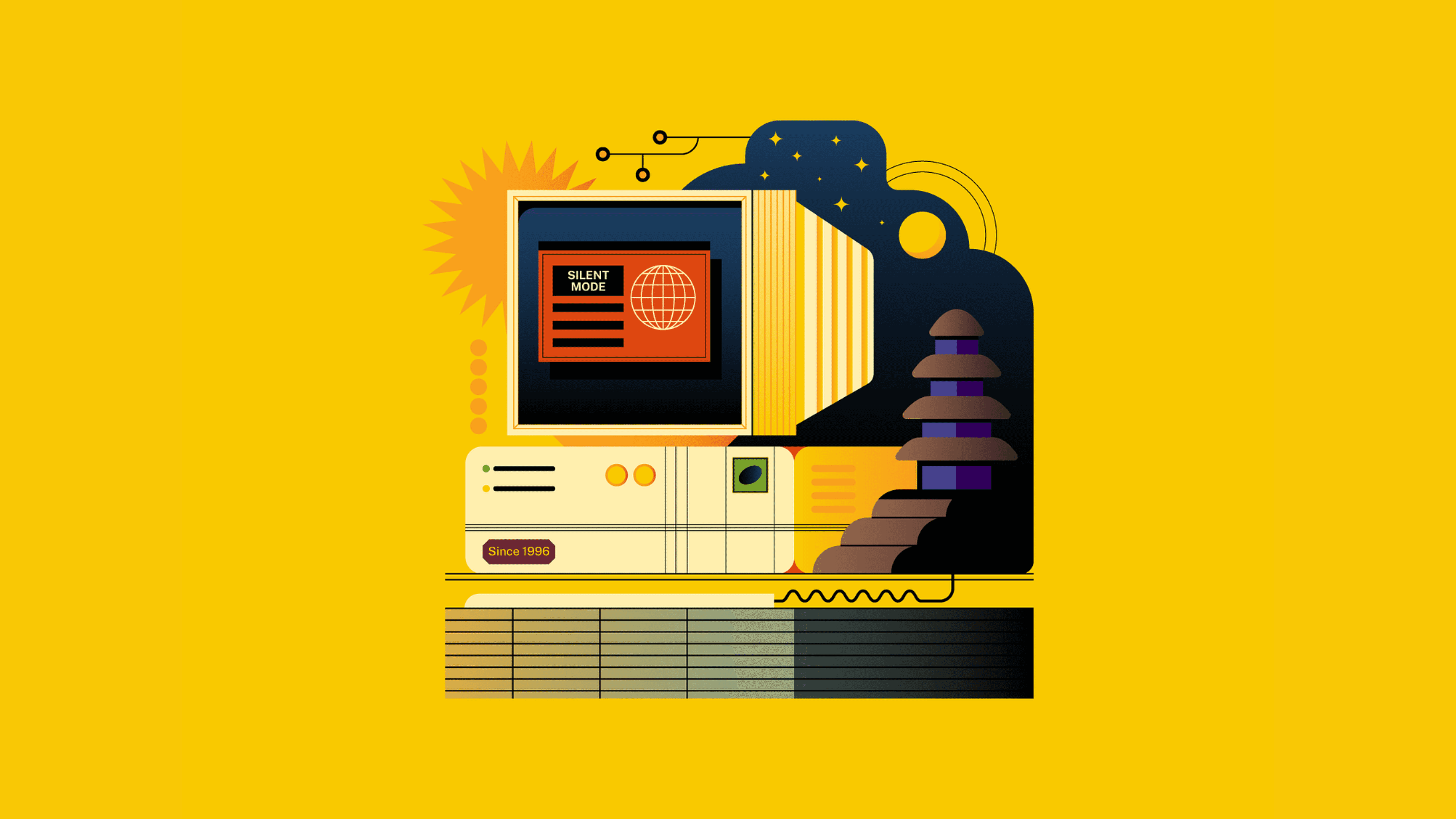Customizing Your Website
Customizing a website template can seem daunting, especially for beginners. However, with the right approach, you can make your website uniquely yours without starting from scratch. This article provides essential tips and tricks to help you customize your website effectively.
Oct 5, 2024
Design
4 min
Choosing the Right Template
Start by selecting a template that aligns with your brand's aesthetic and functionality needs. Consider factors such as layout, color schemes, and features. A well-chosen template will provide a solid foundation for your customizations.
Utilizing Built-In Customization Tools
Many website templates come with built-in customization options that allow you to modify colors, fonts, and layouts easily. Familiarize yourself with these tools to make adjustments without needing extensive coding knowledge. Most platforms offer user-friendly interfaces for seamless editing.
Incorporating Your Branding
To make your website truly yours, integrate your branding elements. Use your logo, brand colors, and fonts throughout the site to create a cohesive look. This consistency helps reinforce your brand identity and makes your website more memorable.
Adding Unique Content
Unique and high-quality content is key to standing out online. Customize your website by adding original images, engaging copy, and interactive elements. Showcase your products or services in a way that reflects your brand's personality.
Conclusion
Customizing your website template doesn’t have to be overwhelming. With careful planning and the right tools, you can create a website that reflects your brand identity and meets your audience's needs.